Create invoices with Airtable data
Turn Airtable data into professional invoices. Connect a template, automate PDF creation, and eliminate manual work.
Get Started for Free
Three Simple Steps to Automate Your invoices Generation with Typeflow
01
Create a template with Google Docs
We built invoice template.
Copy it, adjust it to your needs, and here you go!
You can even build your own template.
02
Map your data to the Invoices template
Our intuitive interface makes it easy to map the data between Airtable fields and Google Docs variable.
No complex set up to ensure you don't lose time on those annoying things!
03
Hit the button to generate invoices
Hit the button and generate invoices in one of your attachement fields.
You can even send the invoices generated to your future collaborators.
Ready to automate your document generation?
Start for FreeWhy teams choose Typeflow for invoices generation
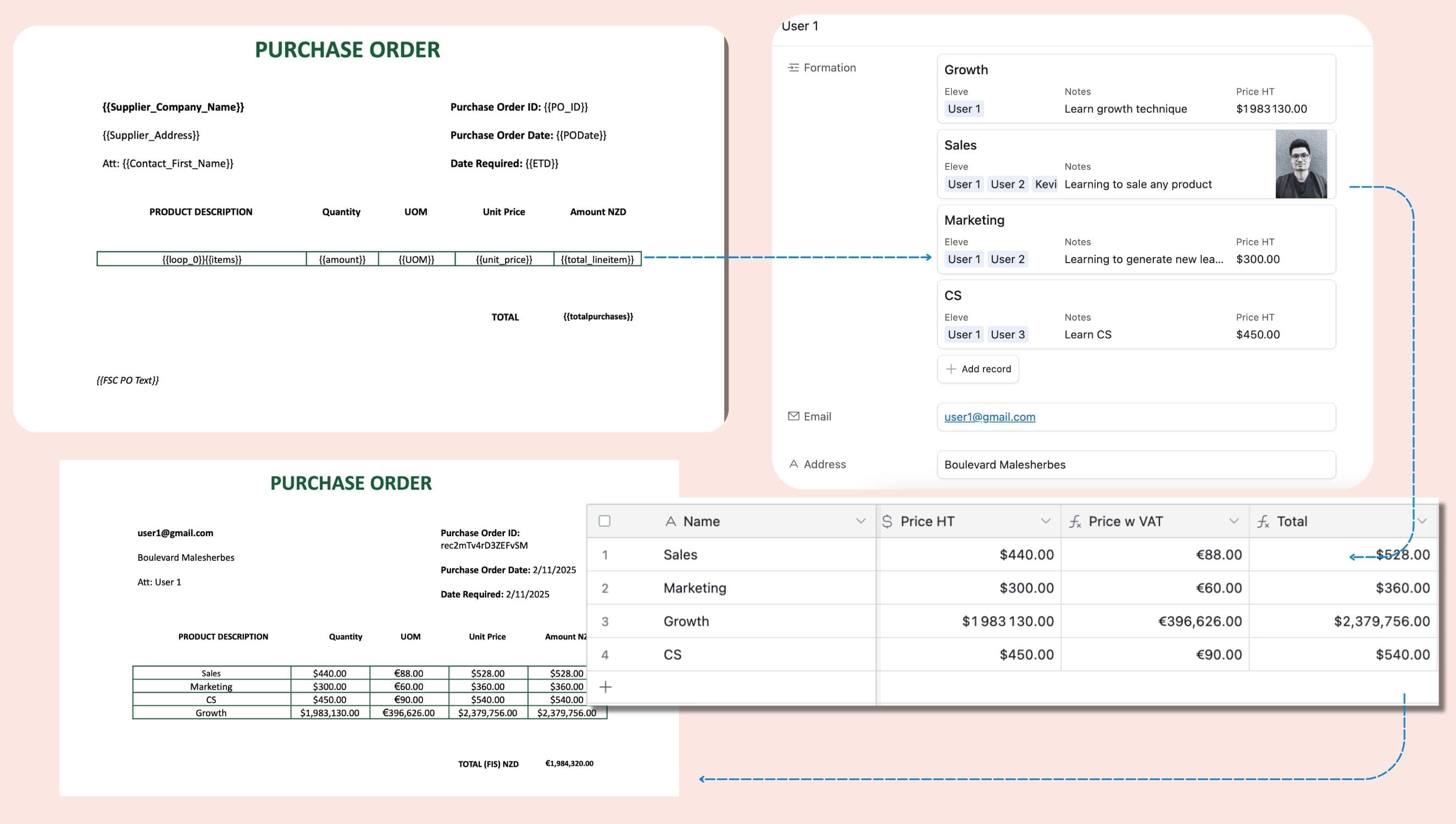
Flexible Invoice Formatting
Dynamic Line Items
Tables adjust automatically, no matter the number of items.
Currency & Locale Support
Format numbers, dates, and currencies based on Airtable configuration and location choices.
Populate template in seconds
Add your logo, colors, and business details effortlessly.

Seamless Airtable Integration
Trigger with One Click
Use a button, script, or automation to create PDFs instantly.
Real-Time Data Sync
Pull invoice details directly from Airtable without manual updates.
Ready in Minutes
No complex setup, works with your existing Airtable data.
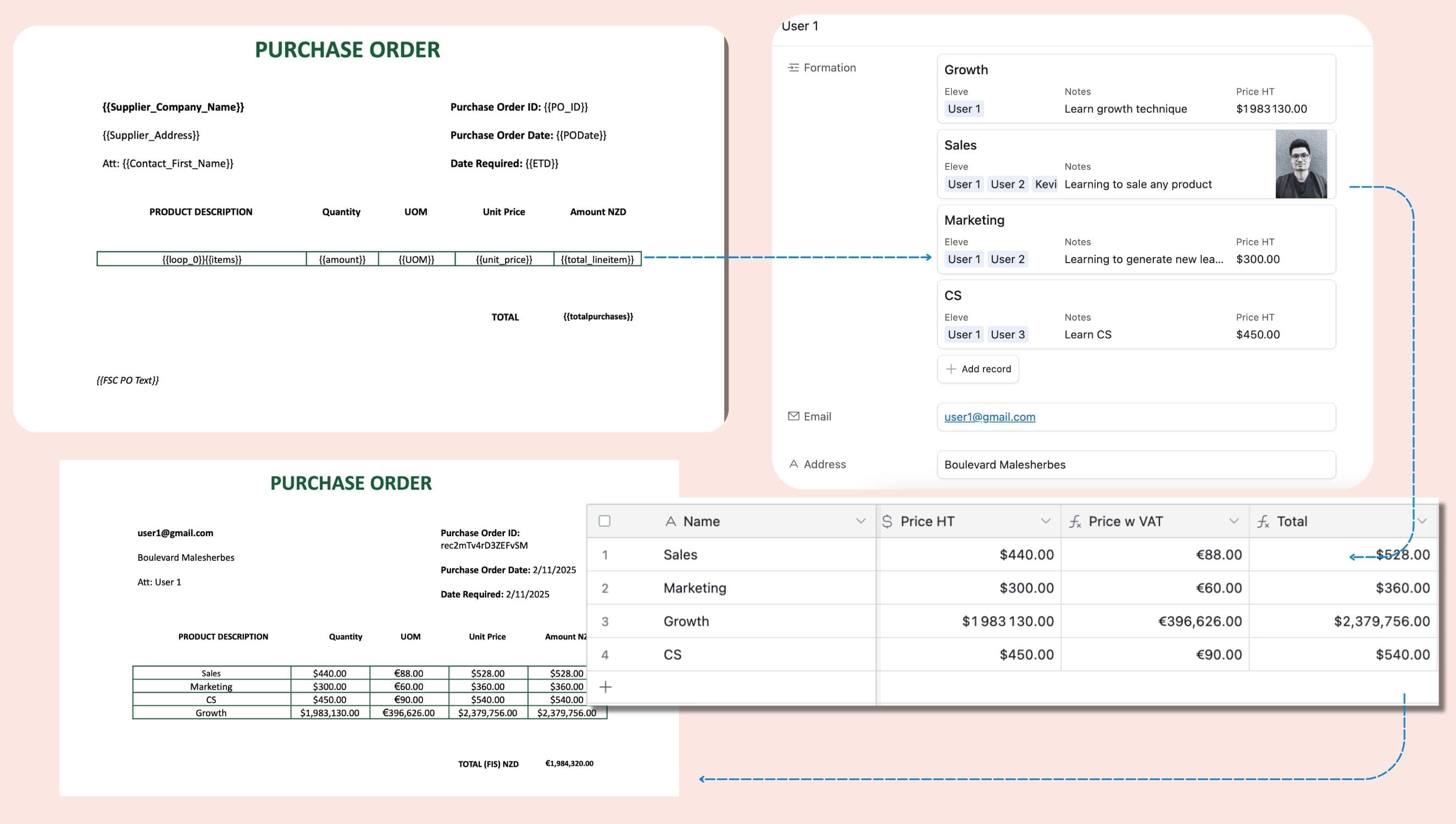
Easy to use, and implement
Build Templates with Google Docs
Use Google Docs, a tool you already know. No need to learn new software to generate PDFs automatically.
Native Integration with Airtable
Map data effortlessly between Google Docs and Airtable. No manual syncing or switching between platforms.
Generate PDFs Directly from Airtable
Trigger PDF generation with a button or an Airtable automation. Fully automate your contract workflow.