Airtable Invoices - Quotes - Purchase Orders Templates
Professional financial document templates to streamline your billing process and manage your business finances with ease.

Classic
Classic Invoice template
Line items, taxes, discounts, and payment terms. Standard business format.
View template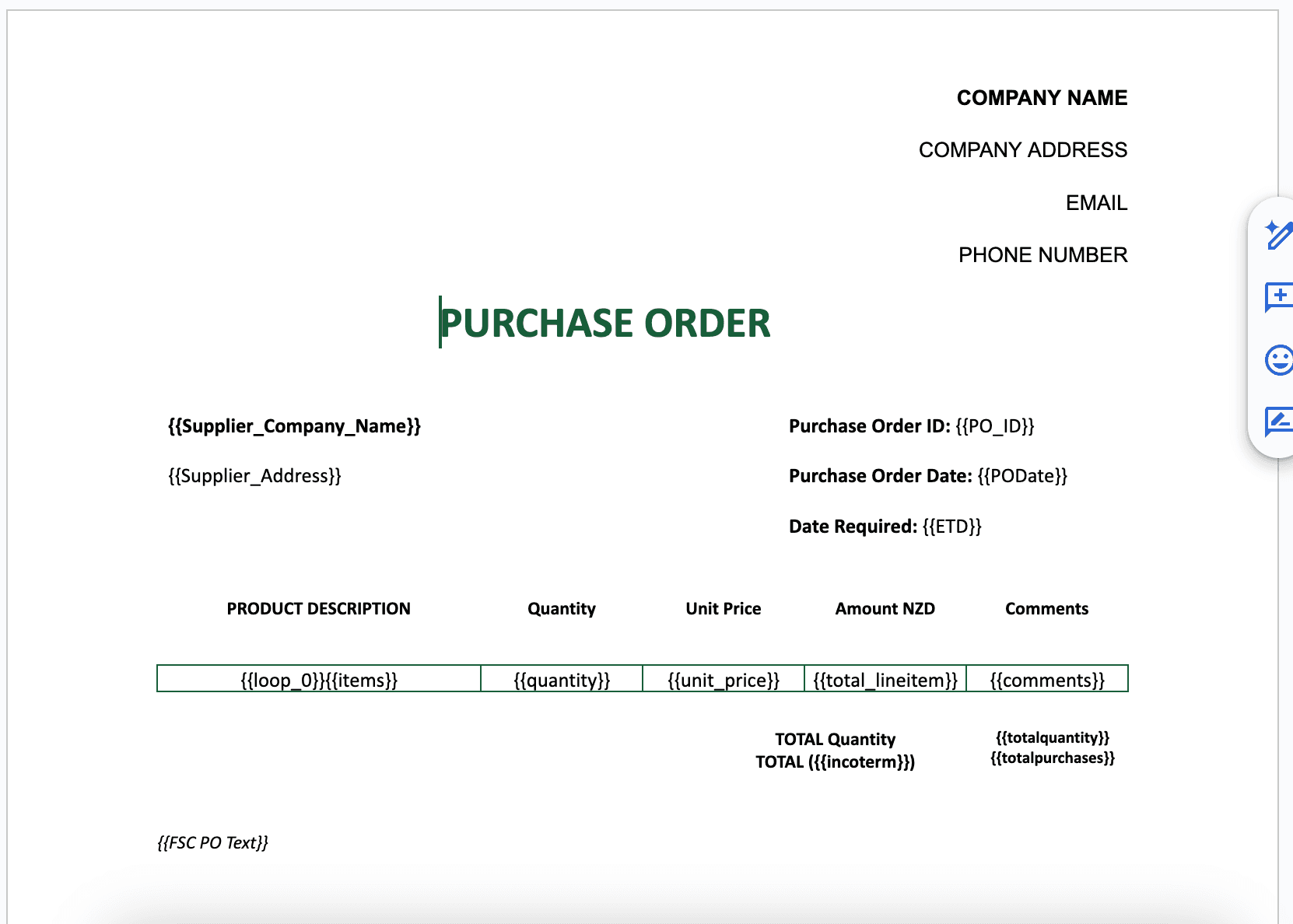
Purchase
Purchase Order Template
Supplier orders with delivery dates, shipping, and approval workflow.
View template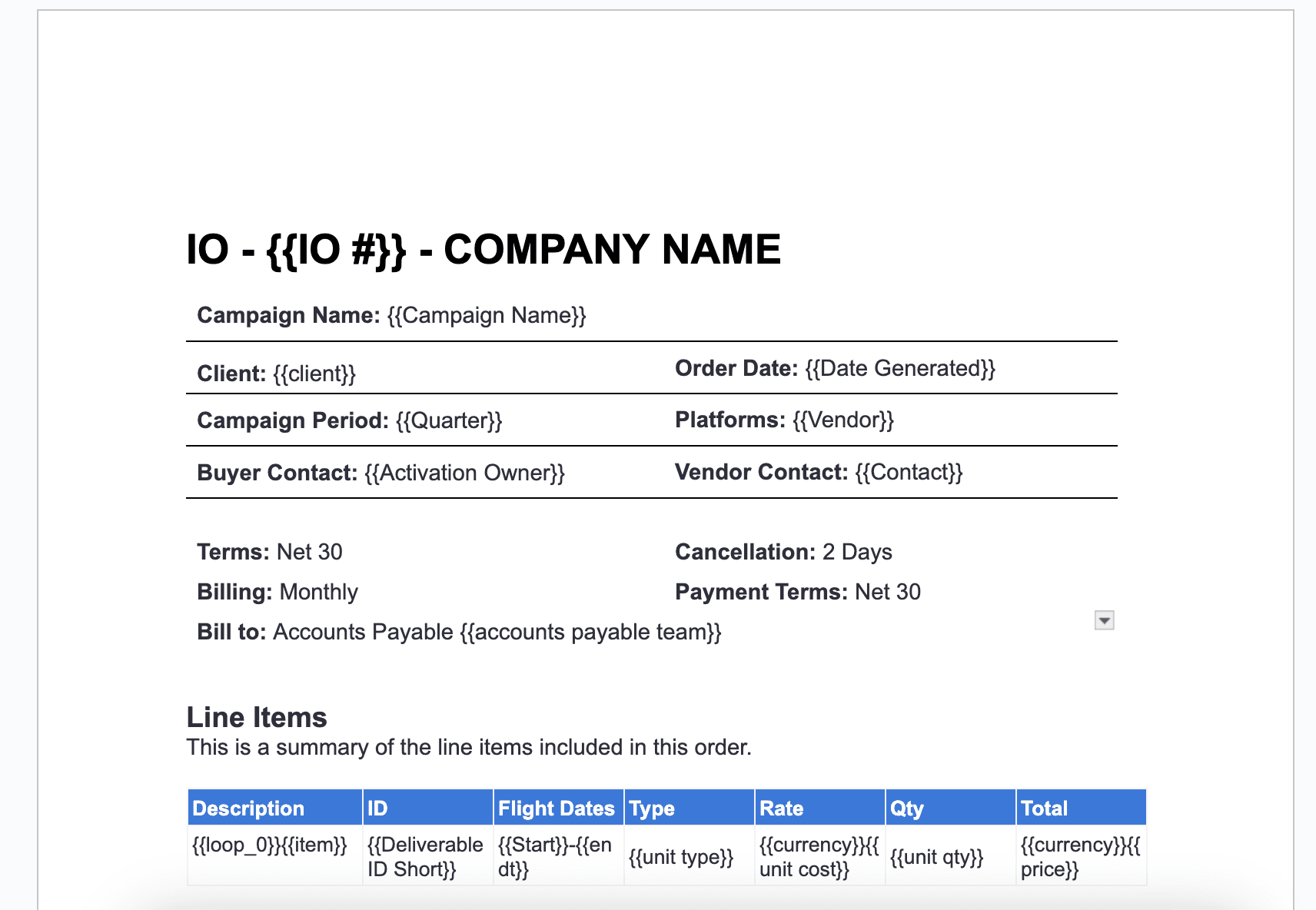
Invoice
Invoice with Condition
Invoice with payment terms, late fees, and legal conditions built-in.
View template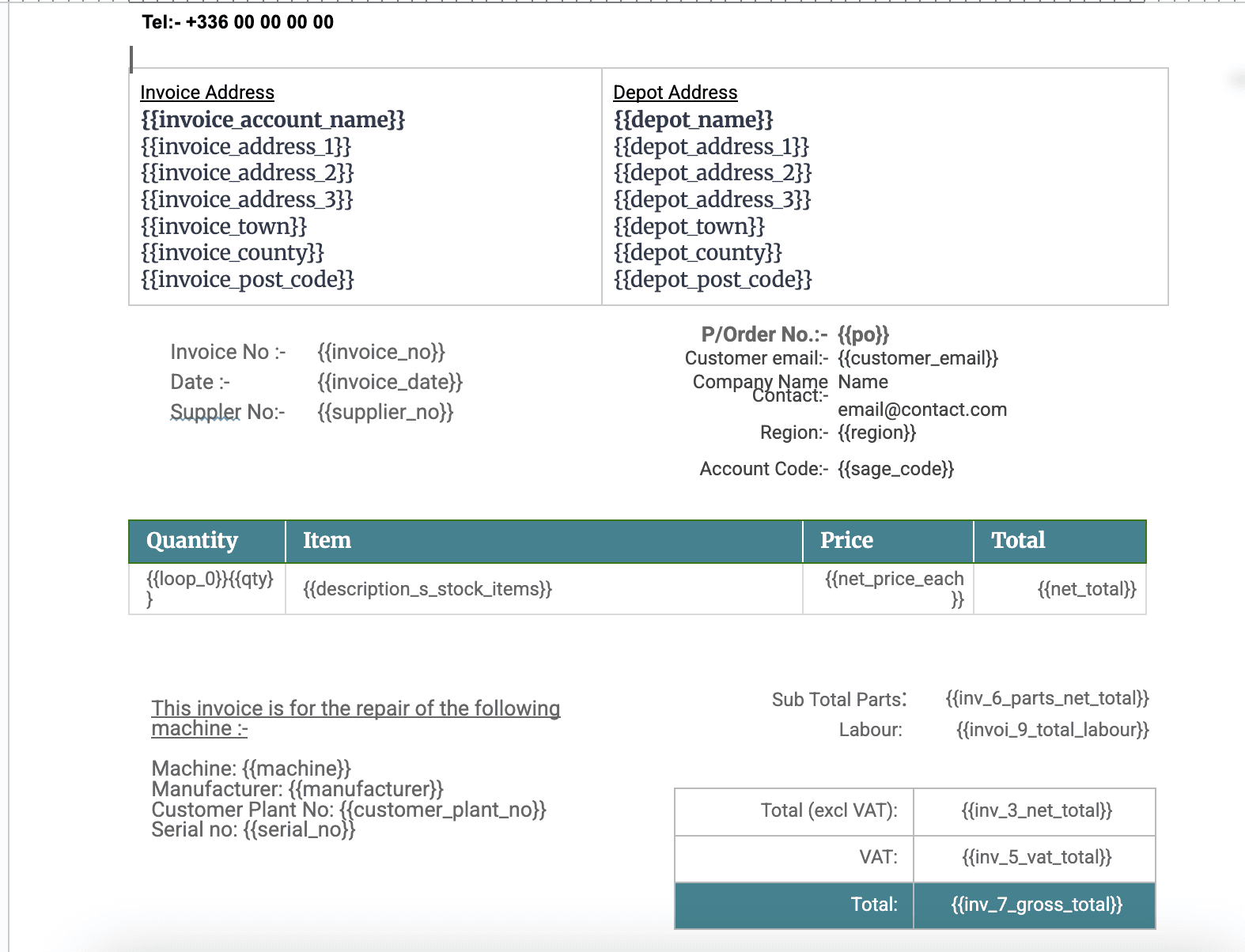
Invoice
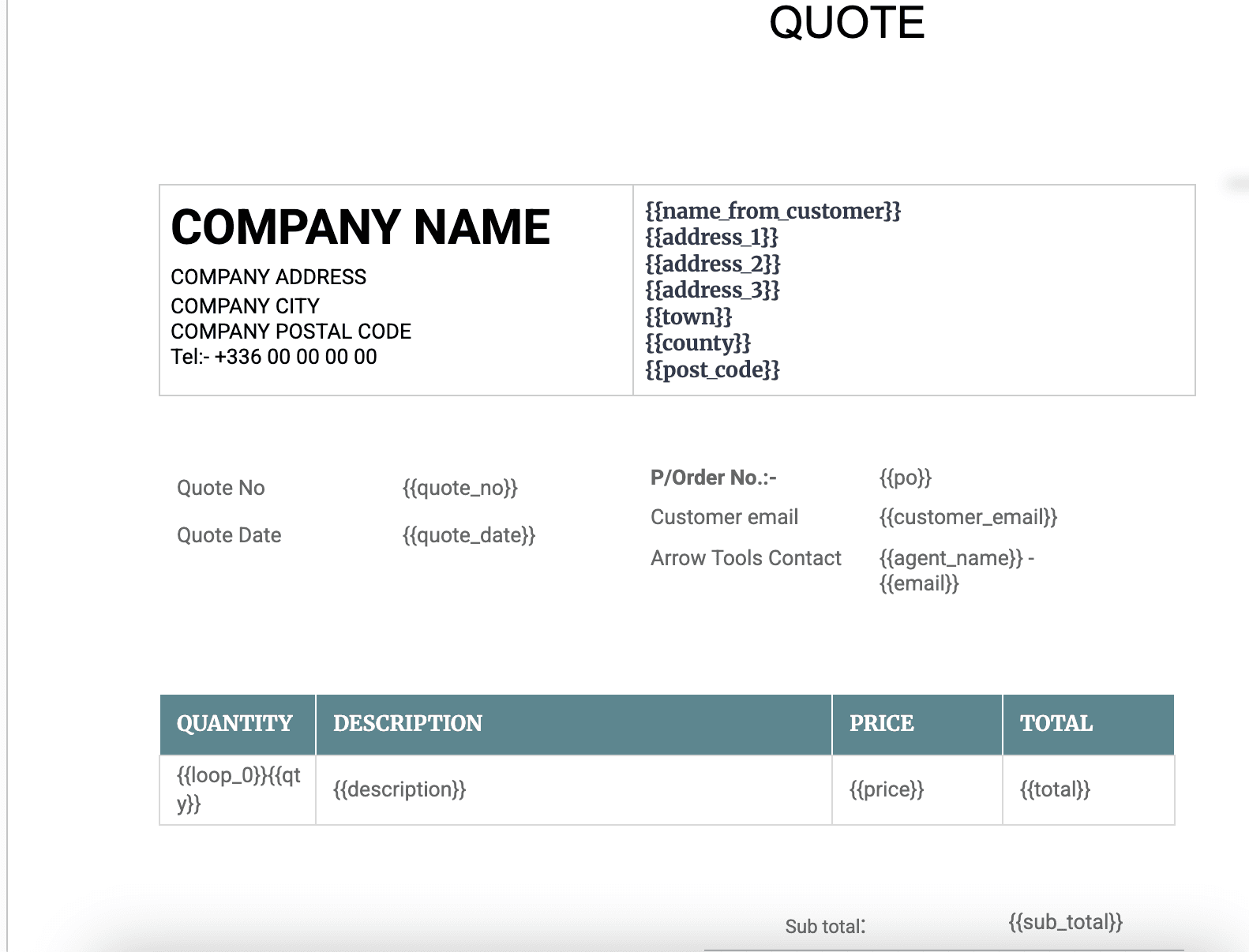
Quote
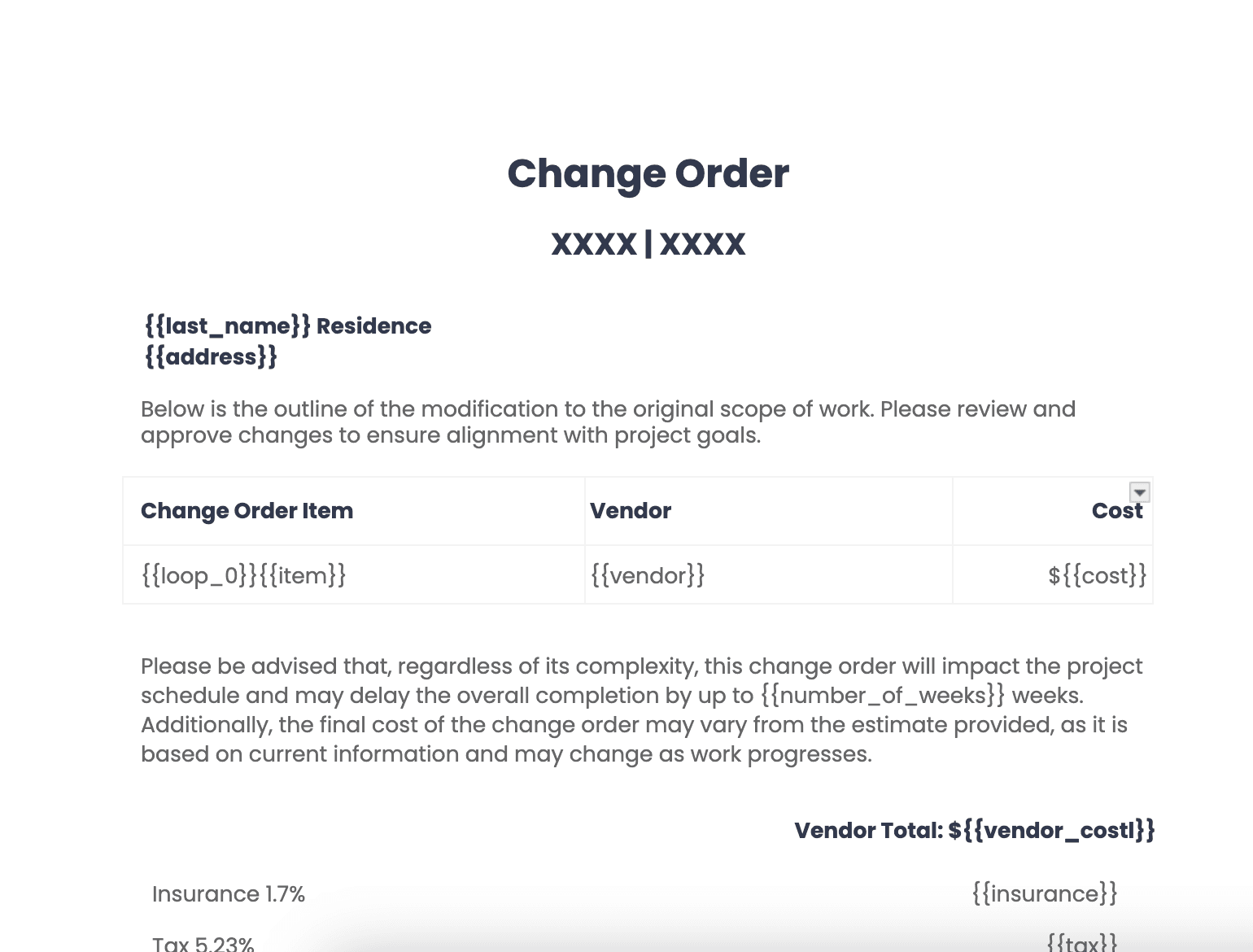
Change
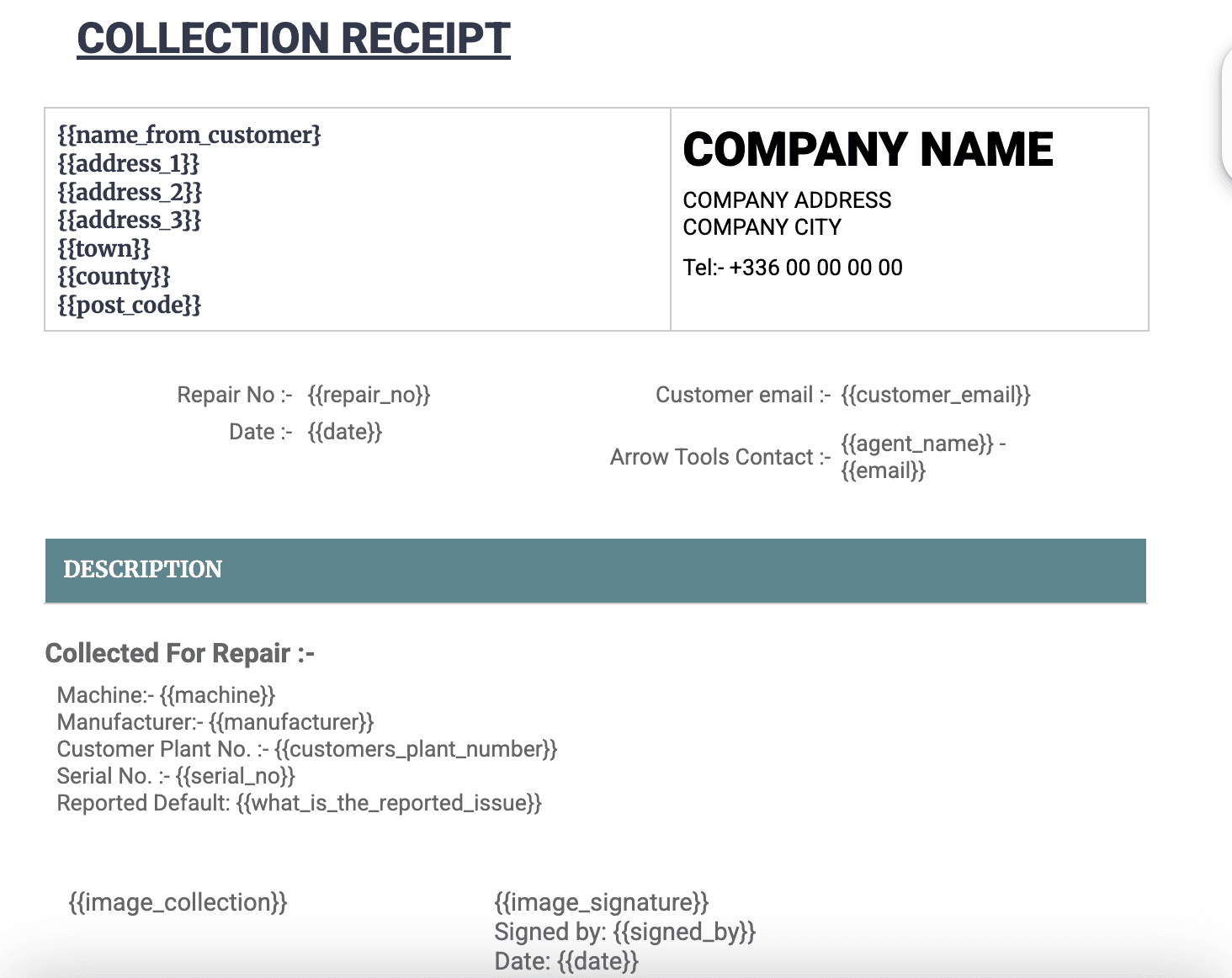
Collection
Collection Receipt
Payment receipts with collection method, date, and transaction reference.
View templateNeed a Custom Template?
Can't find what you're looking for? Contact us to discuss your specific needs and we'll help you create a custom template tailored to your business requirements.
Get Started